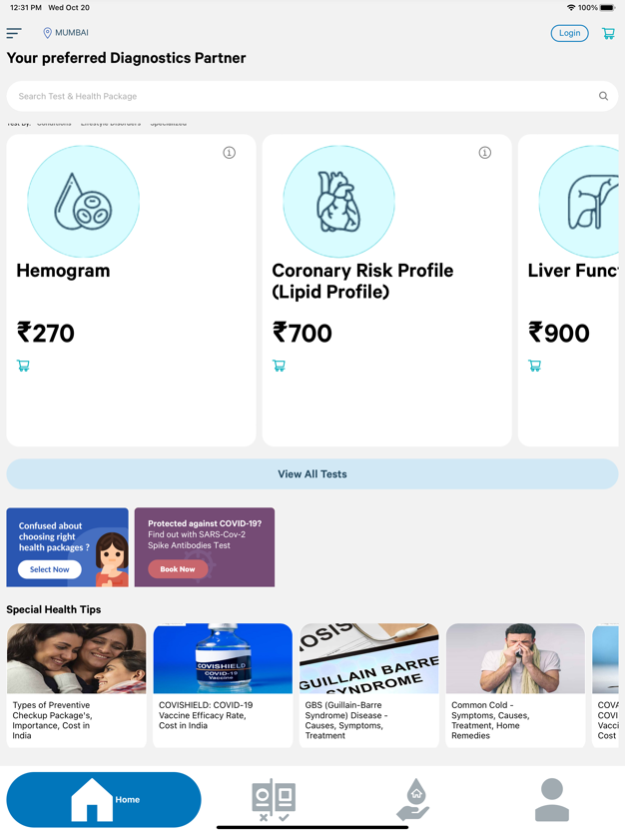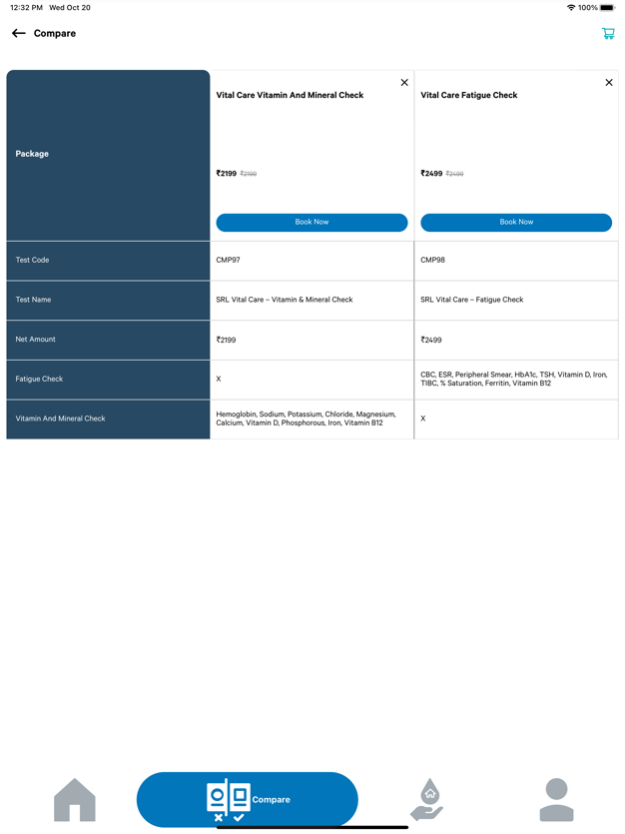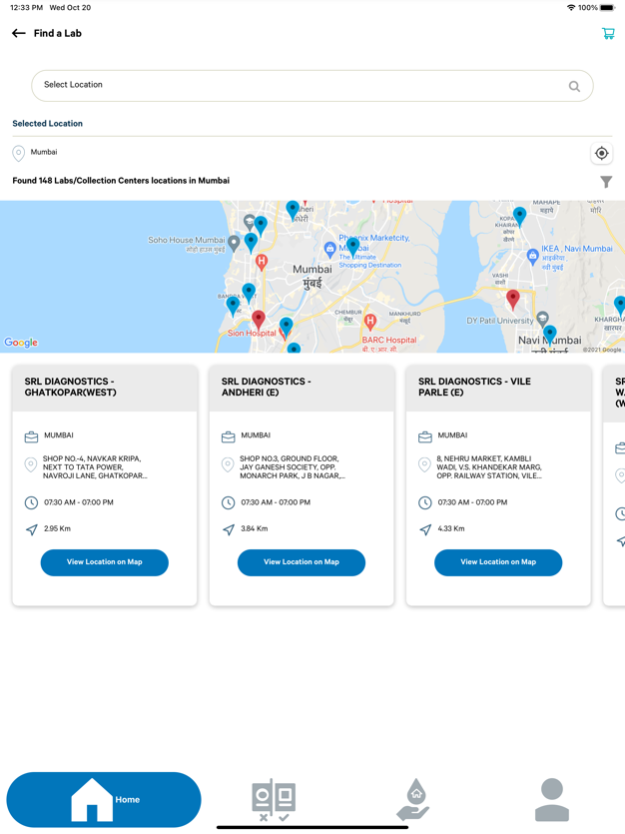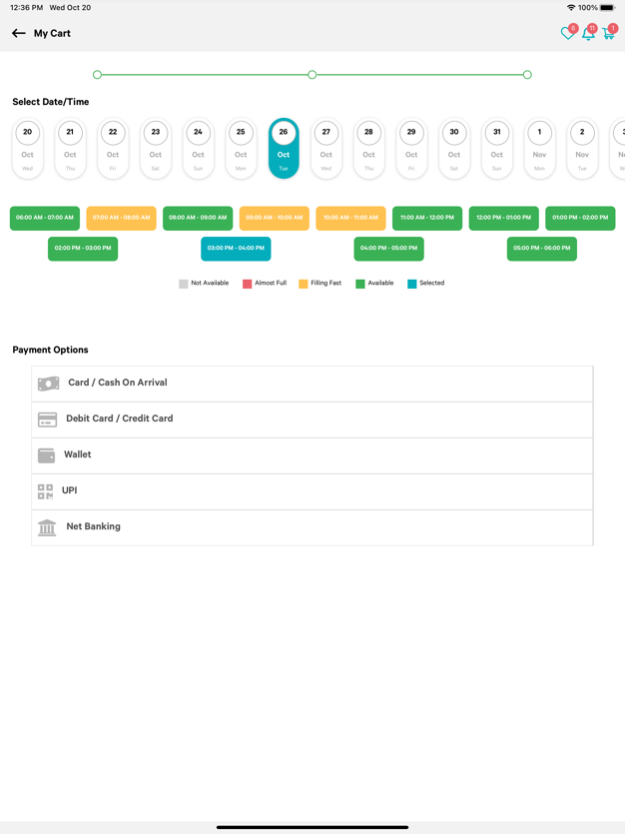Agilus Diagnostics 8.4.3
Continue to app
Free Version
Publisher Description
Now book your health tests easily with the new and upgraded Agilus Mobile app
In this new Agilus mobile app, we are adding some new features, and putting some more informative content which is backed up with the robust, improved and more secured technology for our app users.
Find out what is new in the Agilus Mobile app!
Book a home visit for any test in 5 easy steps: A few easy clicks is all it takes to book a home visit for your health tests. All available slots are updated on a real-time basis and what’s more, now you can also track our phlebotomists (technician) real time. Just book a test and sit back and let the app do the rest for you!
Cannot interpret what Doctor has written on your prescription? We have got you covered, just upload your test prescription and our customer service team will call you and book a visit for you basis the tests written in your prescription! Ta-da. It is as simple as that.
Find the right full body checkup package for you: We understand that health needs are different for different people because of lifestyle choices and medical conditions. So we have curated a range of preventive and wellness packages that you can choose from. You can also compare different packages and make the right choice to keep a tab on your wellness.
View your lab reports: For utmost convenience, all your test reports can be easily accessed from your Agilus app. Login to your account and get instant access to all your reports anytime anywhere.
Locate the nearest Agilus lab or Centre: The new Agilus app will find Agilus labs and centres near you. You can now also view special packages available near your city and special prices for you.
Keep track of your existing Agilus health reports– Keeping track of your various health reports can be a tiresome affair. The new app keeps record of your previous reports for easy access. It also features a special Health Tracker that shows a graphical view of your medical history.
Optional PIN security for utmost privacy: We care about your health records and your privacy. We have added an additional layer of security with an optional PIN so that the app is accessed only by you at all times.
Dummy Reports: We have made it easier for you to view the sample reports of any test you wish to see. Get a complete look and feed of the test you wish to book with Agilus.
Enriched with Content: This new app is full of information around any available tests, you may find each and every details around any test you wish to see.
Call Back Request: Have questions for us? Simply press a button and we’ll call you back in less than a minute to address your questions.
Dec 5, 2023
Version 8.4.3
General Bug fixes
Process improvements
About Agilus Diagnostics
Agilus Diagnostics is a free app for iOS published in the Health & Nutrition list of apps, part of Home & Hobby.
The company that develops Agilus Diagnostics is Agilus Diagnostics Limited. The latest version released by its developer is 8.4.3.
To install Agilus Diagnostics on your iOS device, just click the green Continue To App button above to start the installation process. The app is listed on our website since 2023-12-05 and was downloaded 6 times. We have already checked if the download link is safe, however for your own protection we recommend that you scan the downloaded app with your antivirus. Your antivirus may detect the Agilus Diagnostics as malware if the download link is broken.
How to install Agilus Diagnostics on your iOS device:
- Click on the Continue To App button on our website. This will redirect you to the App Store.
- Once the Agilus Diagnostics is shown in the iTunes listing of your iOS device, you can start its download and installation. Tap on the GET button to the right of the app to start downloading it.
- If you are not logged-in the iOS appstore app, you'll be prompted for your your Apple ID and/or password.
- After Agilus Diagnostics is downloaded, you'll see an INSTALL button to the right. Tap on it to start the actual installation of the iOS app.
- Once installation is finished you can tap on the OPEN button to start it. Its icon will also be added to your device home screen.